How to Create a BOOTABLE Disk
Friends,
in this article, you will learn that how to create a bootable disk of any
operating system. You can use DVD, pen drive or whatever disk you have. For
showing you by screenshots, I will take Kali Linux operating System and pen
drive as a Disk. So collect the requirements and follow the steps.
Requirements:
1. Image file of operating system whatever you want to
create bootable.
2. Formatted or Blank Disk.
3. Download Universal USB installer by clicking here. (1.03 MB)
4. Patience.
Now follow these steps.
STEP 1: Open Universal USB installer which you downloaded.
STEP 2: Click on Agree.
STEP 3: From the list, select your OS type. (If you are
making windows 7 or 8 then select windows 7 or windows 8 installer
respectively.) Now Click on Browse.
Step 4: Now select you image(.iso) file from your computer and click open.
Step 5: Now select you Disk on the list and Click on create.
Step 6: One window will show up to ask something. You have
to click on Yes.
Now wait for completion.
Step 7: Lastly click on close.
All Done……… Now insert to your PC to format system or
whatever you want to do. Share it with your friends as I am sharing to you because Sharing is Caring.


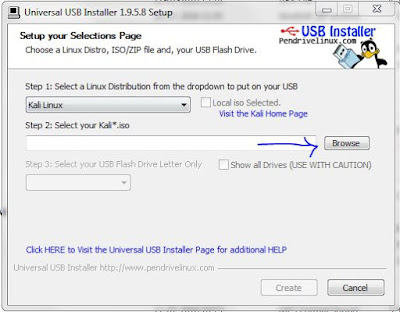



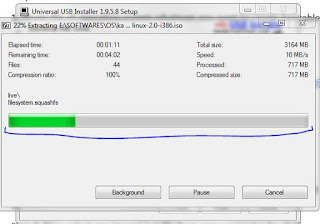






 :)
:) :(
:( hihi
hihi :-)
:-) :D
:D =D
=D :-d
:-d ;(
;( ;-(
;-( @-)
@-) :P
:P :o
:o :>)
:>) (o)
(o) :p
:p :-?
:-? (p)
(p) :-s
:-s (m)
(m) 8-)
8-) :-t
:-t :-b
:-b b-(
b-( :-#
:-# =p~
=p~ $-)
$-) (y)
(y) (f)
(f) x-)
x-) (k)
(k) (h)
(h) cheer
cheer