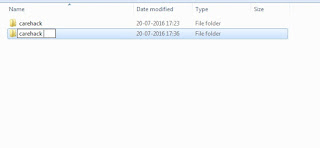How to make multiple “same name folder”
Hello friends, if you have failed in challenge to make
same name folder then here I am here helping you to make it. It is so simple
and just follow the steps:
STEP 1: First make a folder simply with your desirable
name. As an example, I am taking folder name carehack.
STEP 2: Now create new folder.
STEP 3: Rename folder with your previous folder name.
Mind here properly in next step.
STEP 4: Press Alt+0160 at once and you will see that
nothing happens there. No need to worry about that.
STEP 5: Click Enter.
If you want to make more folder of same name then again
create new folder and Press Alt+0160 two times. If you want more then press Alt+0160 many times.
All done………You have created two same name folder. Enjoy trick………..Share this with your friends as I am sharing to you. Thanks.........
Also read:
1. How to get readymade phishing links of any website.
2. How to hack Facebook account with KEYLOGGING, USB stealing, Sniffing with Wireshark, HTML method.